Fans love seeing their avatars, pets, and favorite moments become something they can hold. Thanks to modern tools, you can go from a single photo to a painted mini that looks great on a shelf or game board.
The trick is to treat this like a tiny production run, not a one-off hack. Choose the right photo, keep your pipeline simple, and sanity-check scale and printability before you hit Export. Do that, and you will get clean results without endless rework.
Pick the Right Source Photo
Start with the biggest, cleanest image you can get. Faces should be front-lit, eyes visible, and hair distinct from the background. If you are doing a full character, grab a front view and a three-quarter view.
Avoid wide-angle distortion, harsh shadows, or busy backgrounds that blend into clothing. Little choices at this stage save hours later because the model is guessing less.
Lock a pose early. Dynamic stances look great, but extreme arm angles create thin wrists and tricky supports. For first attempts, choose strong silhouette shapes, feet flat, and one clear prop. Keep accessories simple and high contrast against clothing.
When in doubt, simplify now and add tiny details with paint rather than geometry.
Build a Repeatable AI Pipeline
Keep the workflow short and predictable: prep the image, generate base geometry, clean the mesh, then export for the printer.
Name each step and save presets so you can rerun them next week. When you need a fast, consistent starting point, use a tool built to convert a photo to a figurine inside a controlled chain, then do your refinements in your digital content creation software.
Generate a base at slightly higher detail than you plan to print. Afterward, decimate to your target triangle count, close holes, and thicken fragile bits to at least 1.2–1.6 mm, depending on material.
Snap the model to the ground plane, set the pivot sensibly, and freeze transforms. A tidy base makes every downstream step easier.
Make Artistic Choices That Read at Small Scale
Big shapes beat tiny textures. Emphasize silhouette, block colors, and a few crisp edges that catch light. When translating a game character, borrow what players respond to in strong audio-visual design: high contrast values, clear iconography, and deliberate highlights.
Those principles survive downscaling and look intentional on a 7 cm model.
Push proportions a little. Slightly larger hands, thicker capes, and chunkier props survive supports and sanding. Keep faces smooth and readable, saving pores and micro-wrinkles for makeup.
If you plan a scenic base, reduce surface noise on the figure so the composition does not fight itself.
Prep for 3D Printing Without Surprises
Hollow to save resin, but leave 2–3 mm walls and 6–8 mm drain holes tucked under the base. Add subtle keying where parts meet so assembly is painless.

Orient parts to minimize supports on faces and logos, then generate custom supports instead of spraying auto-supports everywhere. A few smart ribs beat a forest of nubs you will have to sand.
Think like a manufacturer, even for one print. Label parts, export watertight meshes, and keep versions with dates.
Add a small test strip to verify exposure and layer height before you commit a full plate. If you ever scale this up, know that additive manufacturing has moved well beyond prototyping into real production.
Paint Prep and Finishing That Elevates the Result
Rinse, cure, and sand seams before primer. Use a neutral gray primer to reveal flaws, then fill and sand again.
Work from dark to light with thin coats; a little zenithal highlight helps shapes pop without overworking. Reserve metallics and bright accents for focal points, like a sword edge or visor line, so the eye knows where to land.
If you plan to gift or sell, standardize a quick palette guide with three or four swatches and a one-page care card. People appreciate knowing how to dust, store, and repair small chips. It is a tiny touch, but it turns a cool print into a keepsake.
Tie Your Minis to What Fans Are Talking About
Timing matters. If your figurines nod to current releases or trending genres, interest jumps. Skim the site’s latest gaming newsflash roundup to spot themes that resonate right now, then echo those colors or motifs in your bases and props.
A subtle reference is enough; you do not need to chase logos to make a connection.
Close the loop after each batch. Note which poses sell, which paints chip, and which supports fail. Keep that feedback with your presets so the next run is smoother.
With a clean photo, a short pipeline, and a few smart constraints, you will turn screenshots and selfies into minis people want to display.